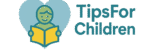A friendly, research‑aware guide to help you set balanced, age‑appropriate screen rules without daily battles—focused on quality, routines, and family well‑being.
Why Balance Matters More Than Bans
Not all screen time is equal. A calm video call with grandparents or a high‑quality learning app is very different from endless, autoplayed clips before bedtime. The goal isn’t zero screens; it’s healthy screen habits that protect sleep, movement, learning, and relationships. As children grow, needs change—so your guidelines should, too.
This article is informational and parent‑oriented. Use your judgment, consider your child’s temperament and needs, and consult your pediatric professional if you have specific concerns.
Quick Age‑by‑Age Overview
| Age | General Approach | Simple Target | Focus On |
|---|---|---|---|
| 0–2 (Babies & Toddlers) | Avoid routine screen time; brief, supervised video chats are okay. | Minimal | Sleep, face‑to‑face play, talk, songs, routines. |
| 3–5 (Preschool) | Short, high‑quality sessions with co‑viewing. | ~1 hour/day | Interactive, ad‑light content; device‑free meals & bedtime. |
| 6–9 (Early School) | Consistent daily limits + clear “when/where”. | ~1–2 hours/day | Homework first, outdoor play, hobbies, sleep. |
| 10–12 (Preteens) | Teach self‑management & purpose‑driven use. | ~2 hours/day (recreational) | Chats about ads, privacy, kindness, critical thinking. |
| 13–18 (Teens) | Co‑create rules; balance school/social/relaxation. | ~2–3 hours/day (recreational) | Sleep, mental health, study focus, online safety. |
Screen Time Guidelines by Age
0–2 Years: Babies & Toddlers
- Limit screens to special cases, like brief, supervised video chats with family.
- Prioritize face‑to‑face interaction, sensory play, and plenty of sleep.
- Keep screens out of the sleep routine to protect naps and nighttime rest.
- Model healthy habits: your own phone habits set the tone.
3–5 Years: Preschool
- Use short, predictable sessions (around an hour a day of high‑quality content).
- Co‑view and co‑play: talk about what you see, ask questions, connect to real life.
- Create device‑free zones (dining table, bedroom) and a digital bedtime (screens off 60–90 minutes before sleep).
- Choose ad‑light or ad‑free apps with simple, age‑appropriate goals.
6–9 Years: Early School Age
- Set consistent daily limits and a clear order: homework → chores → screen time.
- Encourage active alternatives: outdoor play, crafts, music, reading.
- Teach kids to spot clickbait and in‑app ads.
- Use timers or app limits; finish sessions with a short recap of what they learned.
10–12 Years: Preteens
- Shift toward self‑management: involve them in setting reasonable limits.
- Talk openly about privacy, kindness, and moderation.
- Balance recreational time (~2 hours) with sleep, school, and activities.
- Keep devices out of bedrooms at night; use an overnight charging spot.

13–18 Years: Teens
- Co‑create a media plan that respects responsibilities and social needs.
- Protect sleep (no late‑night scrolling), focus (study‑time blockers), and well‑being (regular offline time).
- Encourage creation over consumption: coding, video editing, music production, digital art.
- Discuss social media hygiene: privacy controls, thoughtful sharing, and managing comparisons.
Build a Simple Family Media Plan (In 15 Minutes)
- Pick device‑free zones: bedrooms, bathrooms, dining table.
- Set device‑free times: the hour before bedtime, first 30 minutes after waking, family meals.
- Define daily order: “school & chores first, screens later.”
- Choose limits: a daily recreational total and per‑session caps (e.g., 20–30 minutes).
- Agree on content: list 5–10 approved apps/shows; rotate weekly.
- Use timers and visible cues: kitchen timer or built‑in app limits.
- Review weekly: keep what works, adjust what doesn’t.
How to Choose High‑Quality Content
Quality content is age‑appropriate, calm, purposeful, and ideally interactive. It should leave your child curious, not wired or cranky. Use the quick checks below before you hit play.
Quick Quality Checks
- Age‑appropriate: clear language, gentle pacing, and topics your child understands.
- Interactive or creative: encourages thinking, building, drawing, or real‑world activities.
- Low on ads: ad‑free or ad‑light; avoid pushy in‑app purchases.
- Positive tone: models kindness, problem‑solving, and curiosity.
- Short episodes: natural stopping points reduce battles when time is up.
Timing & Environment Matter
- Avoid pre‑bedtime screens: keep the hour before sleep device‑free.
- Use common spaces: more connection, less mindless scrolling.
- Pair with real life: after a nature show, go outside and spot what you learned.
Gentle Ways to Reduce Screen Time (Without Daily Fights)
- Change one thing at a time: start with device‑free meals, then add bedtime rules.
- Replace, don’t just remove: have ready alternatives (LEGO, drawing, backyard games, music).
- Use transitions: give a 5‑minute and 1‑minute warning before time is up.
- Make it visible: a simple chart for “offline minutes” earns family rewards.
- Model the habit: park your own phone during meals and playtime.

Frequently Asked Questions
What if my child needs screens for school?
Separate educational use from recreational use. Finish school tasks first, then track entertainment time with the limits you set.
Is background TV a problem?
Yes, background TV can distract and reduce play quality. Keep screens off when nobody is actively watching.
Do parental‑control apps replace supervision?
They help, but they don’t replace guidance. Combine tech tools with conversations, routines, and clear expectations.
What if limits cause tantrums?
Expect pushback at first. Stay calm, use warnings, offer alternatives, and follow through consistently. Most families see easier transitions within 1–2 weeks.
How do I handle siblings of different ages?
Use the youngest child’s rules in shared spaces and offer older children extra time during their own sessions or with headphones in a common area.